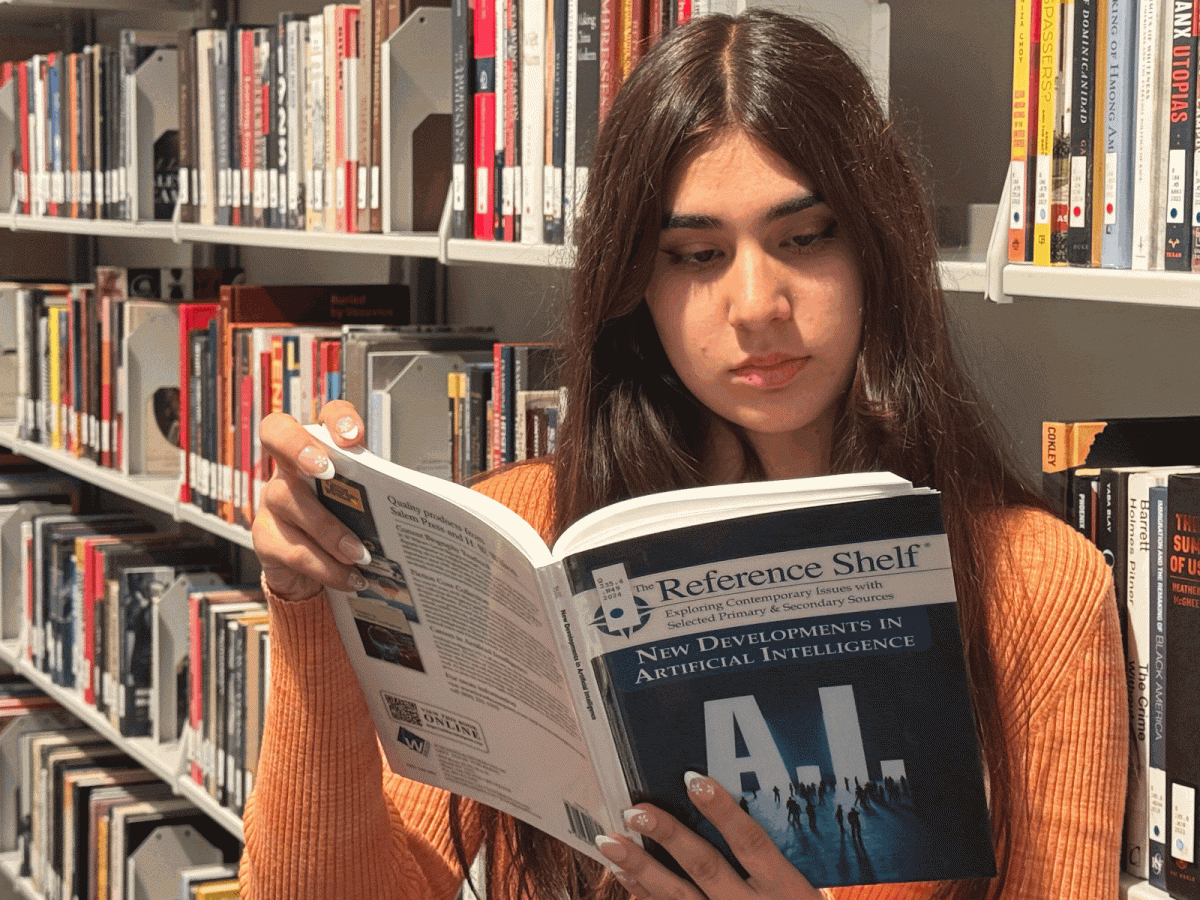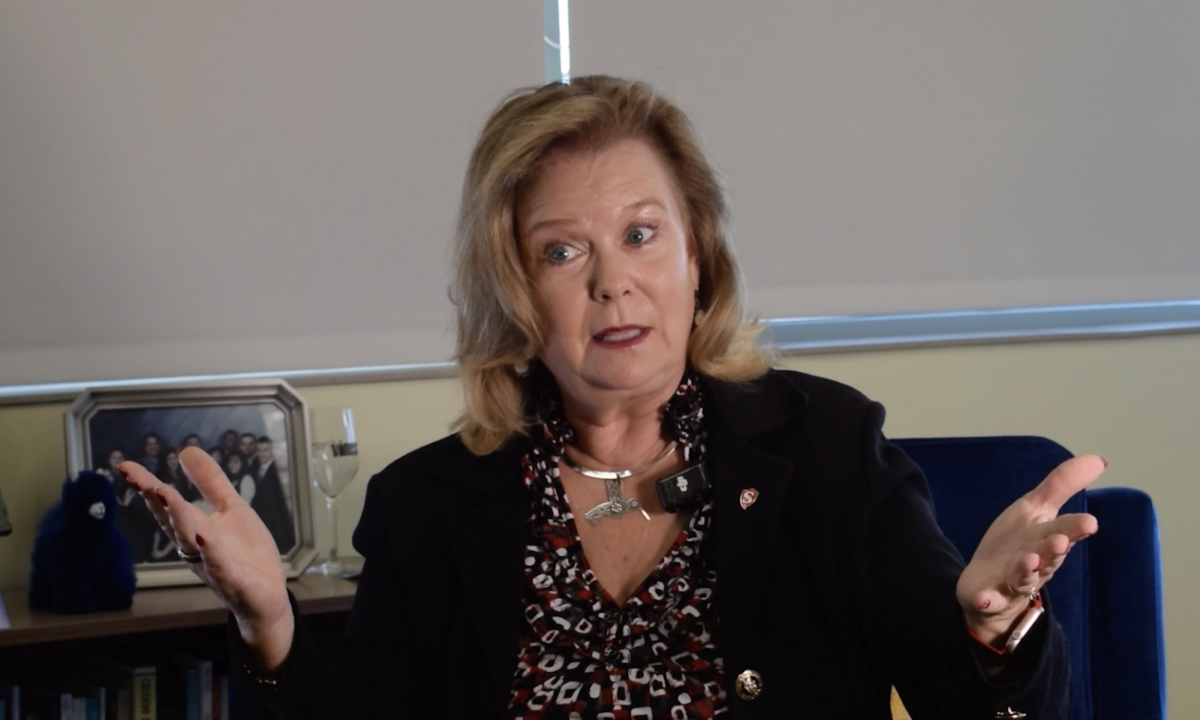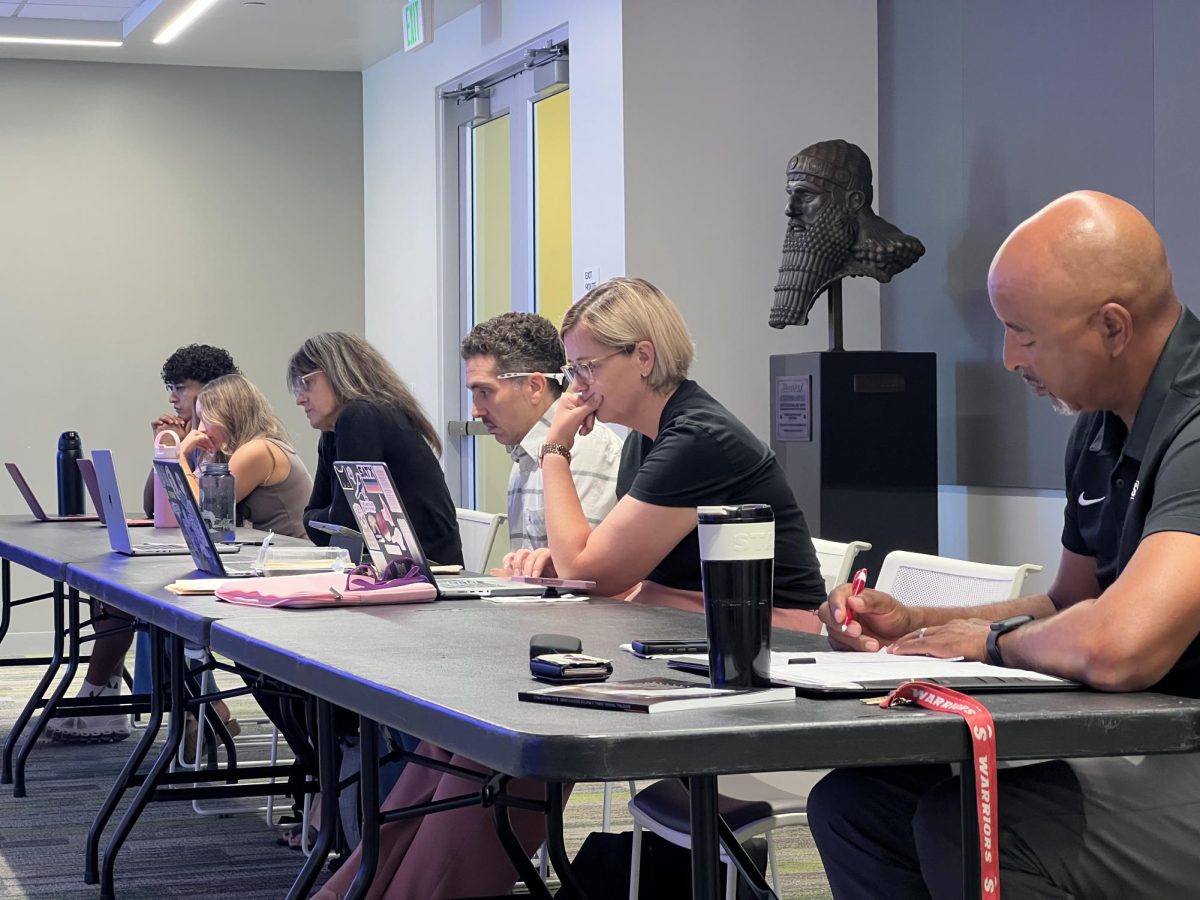In a mostly virtual learning environment for the 2020 Fall semester, students are working to adjust to the new accommodations of online schooling. After the first couple weeks of online instruction, students have encountered many issues and frustrations with some of the new online learning systems, while others are finding the transition to be beneficial.
This semester, many students have to use different learning systems for different courses, such as Canvas, Blackboard, and Moodle. Ana Zarte (sophomore, Social Sciences) voiced her opinions about online learning thus far. “I really didn’t like it that much. It’s really confusing going back and forth between systems.”
With different applications to switch to from one to the other, students become overwhelmed by the amount of work they have to complete. “It would be helpful to have everything in one place, especially for the newcomers,” Zarte added.
Another problem that students have encountered is unstable wi-fi. During Zoom meetings, some students are constantly getting kicked out in the middle of class because of weak or disconnecting internet connection. “I keep getting kicked out of Zoom classes,” says Sherly Yaghoubi (sophomore, Computer Science). “It starts to lag and kicks me out. It’ll take me five minutes to rejoin.”
In many instances, poor wi-fi connection is a result of an entire household working remotely and through online platforms. Students who have parents, siblings, or children of their own who are also using the same wi-fi network for their online work may cause the Zoom to lag, making it harder for students to gather information from their professors and actually learn the material.
While new online platforms may be difficult for many students to get used to, students like Ramika Badelboo (sophomore, Political Science and Psychology) that find the new widely used platform of Canvas to be “organized” and “visually appealing.” Badelboo says that the website has easy navigation that lets students find what they are looking for with “one click away.”
Badelboo offered some advice for students who may be struggling to adjust to Canvas. “Utilize the calendar that is on the Canvas [along with the] dashboard and inbox. Those three are going to be your best friends for the semester.”
The calendar will keep students organized and the inbox is a fast way to reach professors. The dashboard has the to do list for students to see what assignments they need to complete. However, not everything shows up so make sure to check the specific courses as well for what needs to be completed. Logging on to the specific course pages is important for students to do no matter the learning system they may be operating from. Additionally, systems like Blackboard and Moodle have similar calendar, dashboard, and communication resources that students can take advantage of.
Adjusting to online learning and new online platforms can be stressful, so it’s important to take some steps to stay energetic and motivated. Yaghoubi recommends students to “get up and walk around in a circle for 10 minutes” to relax your eyes and rest your minds.
The Canvas website offers more resources for students to read through if they have more questions about navigating Canvas.
For Blackboard and Moodle , Stan State has an entire Help and Tutorial pages for students who may encounter problems with the systems.
If issues continue, students are encouraged to contact OIT Technology Support.
Categories:
New Year, New Online Learning Platforms at Stan State
Nicole Azof
•
September 15, 2020
Professors are using a variety of online learning platforms this semester, many of them very new to students. (Screenshot of learning management systems by Nicole Azof)
0
More to Discover