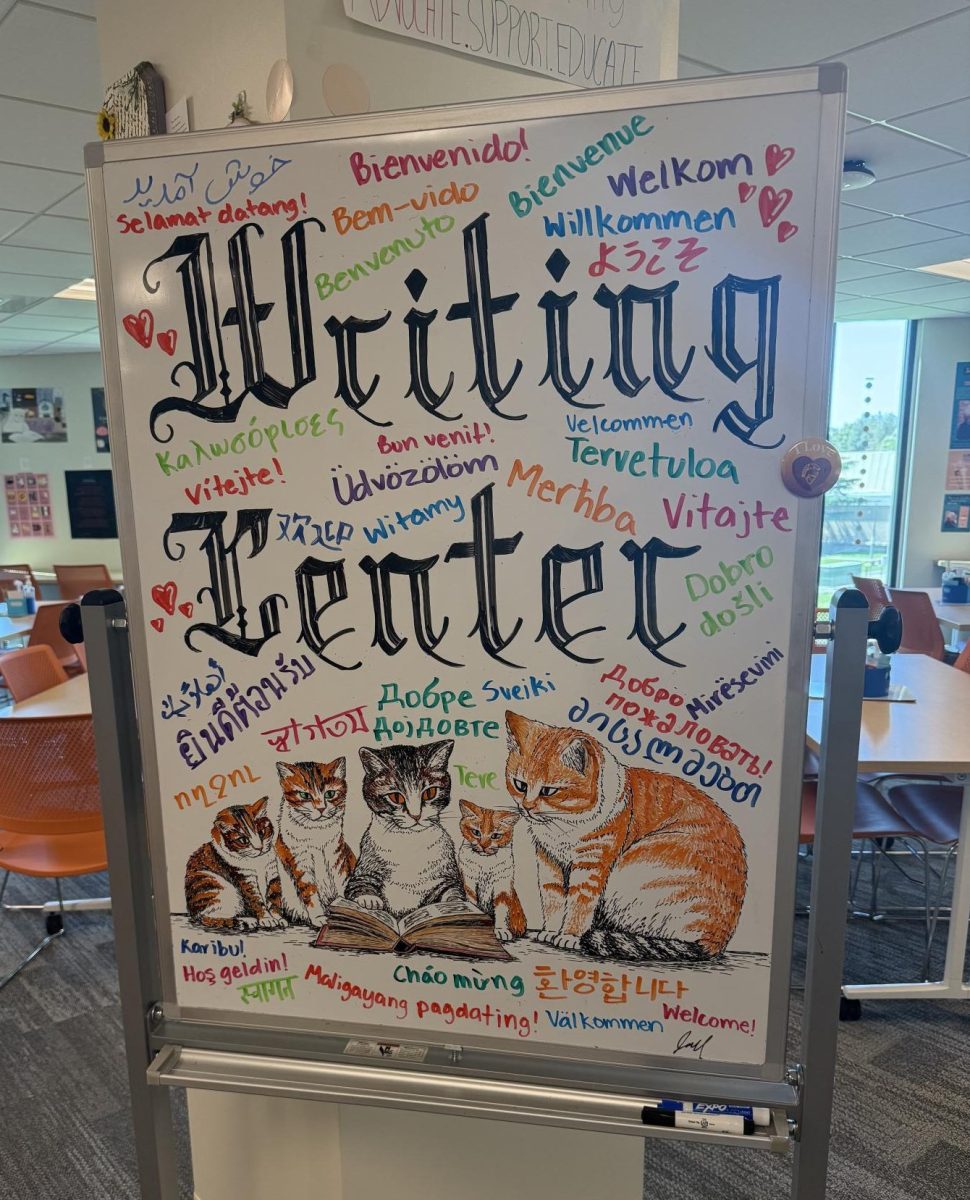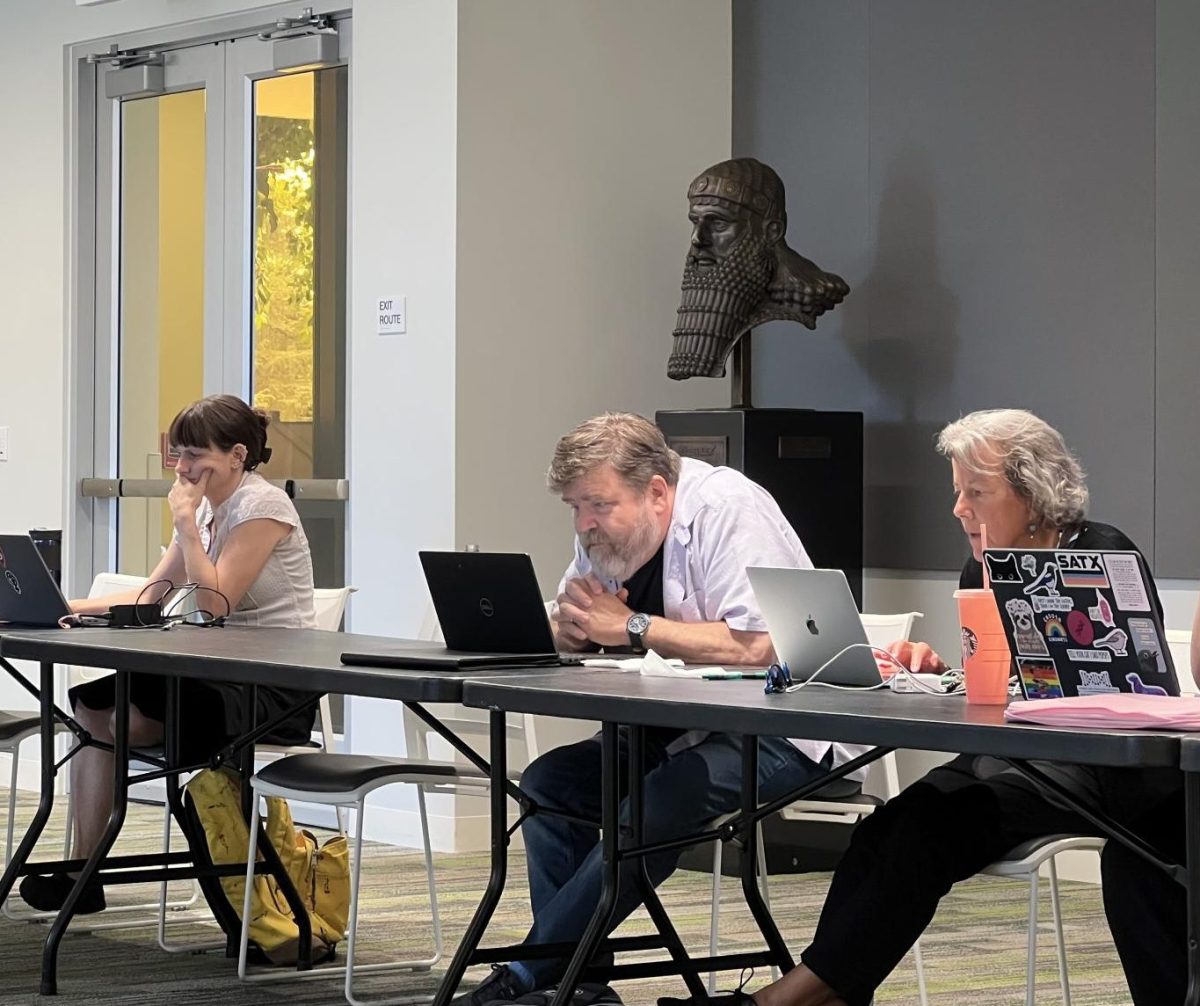On June 26, all Stan State student emails were officially migrated from Gmail to Microsoft Outlook.
Stan State’s Office of Information Technology (OIT) announced that student emails would be moving from Gmail to Outlook at the beginning of the Spring 2020 semester. OIT explains on their website that Outlook will provide students with an increased inbox size and additional file sharing and real-time collaboration among faculty, advisors, and supervisors for student employees on campus. Although this is a pretty significant change, email addresses (e.g., [email protected]) are remaining exactly the same.
All emails that were received and left in any of the mailboxes on Gmail before June 26 will remain there. Those same remaining emails were duplicated and put into students’ Outlook inbox. Although the email addresses are the same and the messages are present in both inboxes, students will no longer be receiving new emails in their Gmail inboxes. All emails from June 26 on will only be visible in Outlook.
There are a couple ways to access your email inbox on Outlook.
Accessing Outlook Through Laptops or Desktops
When accessing Outlook through a laptop or desktop, you have some options depending on your device’s compatibility or personal preference.
Outlook and the rest of Microsoft Office can be accessed through a web browser. Simply head to www.office.com and sign in with your Stan State email and password. Once logged in, you not only have access to your Outlook inbox, but you have access to all Microsoft Office applications, such as Word, PowerPoint, Excel, etc. for free.
If you prefer to not use a web browser to access Microsoft Office tools, many laptops and desktops either have Microsoft Office applications installed already, or you can have them downloaded onto your device through your device’s app store. Once installed, you must sign in with your Stan State email and you will be granted access to all Office applications.
Accessing Outlook Through Phones, Tablets, and Other Mobile Devices
Just as it was with laptops and desktops, each Microsoft Office app, including Outlook, can be downloaded onto your mobile devices. Each app is free to download, and you are only a sign-in away from having access to those tools.
An additional option that students have, which is only available through the use of mobile devices, is to access Outlook through the Gmail app. In no other scenario can you view and manage your Outlook inbox through Google. To send and receive emails through the Gmail app, you must add an account, select the Microsoft Exchange option, then sign in with your regular Stan State email information. You will not be able to access Outlook through the Gmail app if you select the Microsoft Outlook option.
Although Microsoft Office has become readily available for all members of the Stan State campus community, it’s understandable if you like what you’re accustomed to. While emails will be strictly on Outlook, it’s important to note that all Google tools, such as Docs, Slides, Drive, etc., will still be available. The only thing that no longer functions on Google with your student email address is the Gmail inbox itself.
It is strongly recommended that Stan State students get access to their Outlook inboxes as soon as they can. As a precaution, OIT also recommends that faculty and staff resend important emails that were sent before the migration if they have yet to receive responses.
OIT asks that you contact the Technology Support Desk at (209) 667-3687 if you have any additional questions or concerns.
Categories:
Stan State Student Emails Migrate to Outlook: What You Need to Know
Christopher Correa
•
July 19, 2020

Screenshot of Outlook app icon taken by Christopher Correa.
0
Donate to Signal
Your donation will support the student journalists of California State University, Stanislaus. Your contribution will allow us to purchase equipment and cover our annual website hosting costs.
More to Discover